June 22, 2018 – Medtronic released a software update to prevent possible device reset to RV only pacing at 65 bpm for the Percepta family of CRT pacemakers.
Recall Issue Summary
Due to a potential timing interaction between the EffectivCRT Diagnostic and the Ventricular Safety Pacing feature (VSP) of the Percepta CRT-P MRI SureScan and Percepta Quad CRT-P MRI SureScan, Medtronic has determined that certain devices may revert to RV-only VVI pacing at 65 bpm. Approximately 7,803 devices in the USA are affected.
When an AP-VS interval measures 100-109ms during a short, nightly device check, a single reset is generated. This reset produces a non-programmable, wireless CareAlert, but does not alter device therapy. If the device experiences more than five resets due to this timing sequence between in-clinic device interrogations, a full reset (sometimes referred to as a power on reset) will occur. By design, a full reset automatically reverts device operation to RV-only pacing at VVI 65bpm until the next programmer session is conducted – at which time the full reset condition can be cleared, and the device can be reprogrammed to its prior settings.
As of June 14, 2018, Medtronic has confirmed 105 single reset events and 14 full reset events, with no patient deaths or complications reported.
Manufacturer Recommendations
A Software update, Application SW040 Version 8.1, is available for installation onto all CareLink Model 2090 and Encore (TM) programmers to eliminate this issue. Once installed on a programmer, an in-clinic device interrogation will update the patient’s device automatically to prevent this timing interaction from generating a reset. No changes to programmed device functionality will occur as a result of this device update.
Remote monitoring on CareLink is recommended for all patients.
For affected patients who are on CareLink home monitoring, an alert will be sent:
- If a reset should occur, patients should be scheduled for an in-clinic visit to receive the software update.
- If no alert is generated, patients should receive the software update at the time of their next routine in-clinic visit.
- For affected patients not on CareLink home monitoring, clinicians may wish to consider scheduling an in-clinic visit and software update sooner than next routine in-clinic visit.
Medtronic has contacted those healthcare professionals who have one or more patients implanted with an affected device.
Reporting Contact
For additional information, healthcare professionals should contact their local Medtronic Representative or Medtronic Technical Services at 800-723-4636. Patients can call the Medtronic Patient Services at 800-551-5544.
Adverse reactions or quality problems experienced with the use of this product should be reported to the FDA MedWatch Safety Information and Adverse Event Reporting Program either online, by regular mail or by fax.
- Complete and submit a report online at www.fda.gov/medwatch/report.htm.
- Call 1-800-332-1088 to request a reporting form or download from www.fda.gov/MedWatch/getforms.htm. Forms may be mailed or faxed. Follow instructions on form.
Topic
- Regulatory
- Regulatory Agencies
- U.S. Food and Drug Administration (FDA)
Resource Type
- Safety Alerts
Manufacturer
- Medtronic
Device Type
- Pacemakers
FDA Class
- Class II
Related Resources
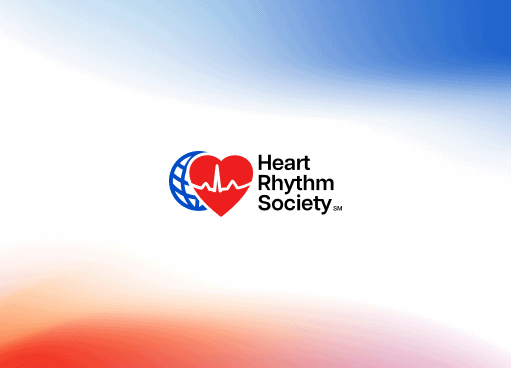
Safety Alerts
Medtronic Safety Notice: Suspension of Dynamic Sensing Algorithm with Medtronic EV-ICDs
November 17, 2025
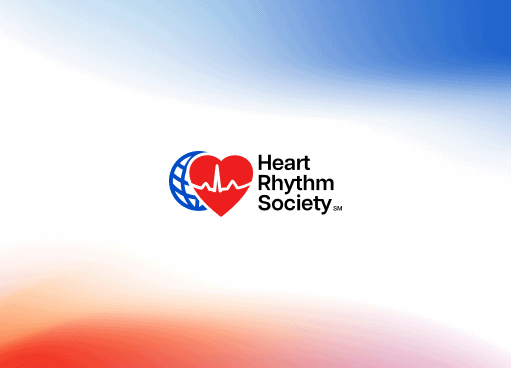
Safety Alerts
Boston Scientific Accolade Pacemaker Software Update and Revision
October 10, 2025
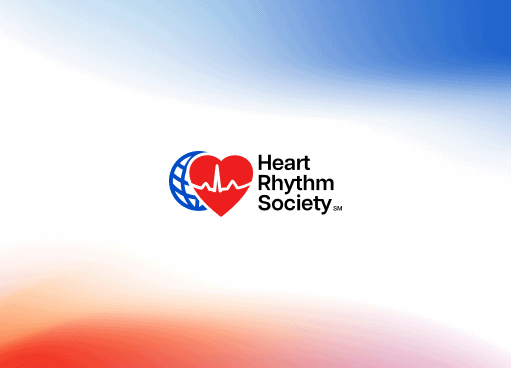
Safety Alerts
Update to WATCHMAN Access System (Sheath) Instructions for Use (IFU)
October 10, 2025